Font TagsThis page will discusses the use of FONT FACE, FONT SIZE, and FONT COLOR. These three variations of the FONT tag are supported by Internet Explorer and Netscape 3.0 and higher.
There are six sizes that can be used with the FONT SIZE tag. Font Size 7 is the largest, and Font Size 1 is the smallest. The default size for type to display on a web page is Size 3. This is the exact opposite of the Head tags <H1> through <H6> tags. Here's how the size tags appear:
Compare with the Header tags: This is <H1>This is <H2>This is <H3>This is <H4>This is <H5>This is <H6>
The good news is that you can now specify a specific typeface for use within an HTML document. The bad news is that the typeface you specify must be installed on the computer of the person viewing the web page. Take a look at your friend's and coworker's computers, and you'll find very few of the same fonts installed on any computer. Microsoft is trying to change this, by giving away a set of fonts for free. They're available for both the Mac and PC, and you can download them at http://www.microsoft.com/truetype. These fonts will also be bundled in with the next version(s) of Internet Explorer. Since they are giving these fonts away, these are the fonts you should use. Otherwise your pages won't look the same when you access them from another computer. The fonts Microsoft is giving away are:
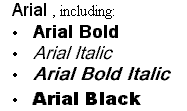

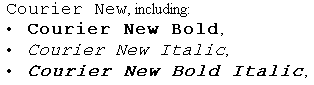
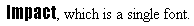
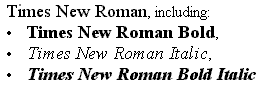
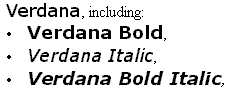 Here are some longer samples of these fonts. You'll need to be using Netscape 3.0 or higher, or Internet Explorer, and have the fonts installed to see these fonts:
Arial
Comic Sans MS
Courier New
Impact
Times New Roman
Verdana
Now that you know the shortcomings of the FONT FACE tag, here's how to use it. You can specify a first, second and third choice font like this:
<FONT FACE="Comic Sans MS, Arial, Impact">Specifying Don't forget to use the quotations around the font names. You can use the FONT FACE tag along with the FONT SIZE and FONT COLOR tag: <FONT SIZE=4 FACE="Arial" COLOR="#FF0000">Using the The font color tag is supported by Netscape 2.0 and higher, Internet Explorer, and America Online's Windows 3.0 browser. The FONT COLOR tag is a nice way to add some variation to a web page, as long as you don't get too carried away with it. Making all the headers or sub-headers on a web site the same color can be a good way to organize and unify the web site. |